
Friday, 30 April 2010
Animation Webpage: more tests
ok...smurfed up Yaniv, whitened up the backgrounds...comparison to the rest of you lovely lot. comments pllllleeeease


Wednesday, 28 April 2010
replicating degree show photos
myself and dan decided to organize another photoshoot for the last few animators who were without one. Dan S has been doing an amazing job with the website and its really highlighting the dependancy on having photos to help navigate round the site and let everyone know whose contribute where.
Were hoping to get the photography studio booked so we can use the backdrop and lights to replicate the photos...failing this we'll have to improve with some paper and natural lighting which should do the trick just as well.

Replicating the post production acheived on the previous photos was not a "quick process". I played around with basic photo filters as well as off setting colour balances on a couple of test photos to see how it was achieved. Whilst this produced the "blue ish tinge" that seemed to be present in the final pictures, it was difficult to tell if i was on the right track without having an original photograph to mess around with: with similar lighting and background setup.
So after a couple of seconds pondering...i stole the photographs from the degree show website and decided the best way to solve it...was to reverse the process. I took a few examples and colour balanced them to have "normalish" colourings, from this you can easily work out the opposite needed to create the final look.
I tried this with 4 of the guys photos (thanks test lot) and the colour shifts arent consistent which is obviously due to individuals skin and hair tones. So we can probably "get away with" a certain amount but obviously want to be as true to the final look as possible.
Photo sizes are also inconsistent, which are either 4KB or 8KB in size which would explain difference in resolution quality between the whole group.
Final image sizes are 170x170 pixels.
Im pretty confident we can replicate this now and i'll be glad to sort these out post wise and then hand over to dan to post on the website.
these arent by any stetch of the means perfect but give us a good starting point to work from. These look pixelated/bad as im working with small compressed images and so reversing colour will not look perfect. You can also see the pictures are desaturated as well which will need to transfered onto the new photos aswell.

Tuesday, 27 April 2010
Updates
I can say without question or concern i have learnt more this year than any other year...
i will copy and paste this sentence every year following this one without doubt!
So to business and by gum has it been business. Character setups are crazy and still murky waters in terms of fully understanding all the necessary this first, parent that next, no this is not the way blah blah blah BUT i challenged myself to pursue this further than i ever have before and to see it through so we had decent rigs with proper controls etc.
This last week can not go without credit to the following person: Adrian Smith
Who spent the last week skinning not 1...but 2 of our characters. This guy is not (no offence) an animator but a broadcaster, who one day i decided to let loose on Maya and teach him the odd thing here and there...a bit of modeling, a bit of animating, a bit of rigging, render layers and what have you. Now he's pursued his knowledge of skinning and (somewhat embarrassingly) overtaken me on that one.
"Hahahahaha" i hear you say....maybe? However i personally think whoevers best for the job should do it and hey...he was better. The week was mostly live screen sharing until 4am with us sending the model of Lady Gnome back and forth. Me adjusting the arms and fingers and Ad doing pretty much everything else including fine tuning the fingers and arms i did. It really does highlight the collaboration between animator and rigger, as every single movement needed was discussed and worked on in the weights. Any issues that occurred during the skinning such as the teeth receiving no influence, the hair pulling the teeth out of its geometry the flower flying around the screen of its own accord was left to me to problem solve and generally trashing one version of the model until a solution was found and adding it to the final whilst Ad fine tuned the weights.
Do not dismiss who you may learn something from as from his knowledge of weights I've learnt how i can rig my characters better and even model my characters better for the future. There is nothing drastically wrong with these (i will fight my corner here) but knowing i can do better in the future is something im certain of just from what ive learnt here.
Clyms weights of Hero came through on the Thursday but unfortunately not up to scratch so were redone by Adrian and completed Saturday. The benefits of having the director there to discuss every movement needed is key and was how we were able to get Hero the way he does.
My thanks also to Mu Li
who solved the button not wanting to scale issue with his mel script. Thanks for taking the time to sort that out its much appreciated :)
Thanks also to Alex Hulse
for all your help assisting me with rigging and helping me understand it a lot more than i did.
All i then had to do was add the facial control panel and scale the characters accordingly. These are now available on the adrive account and our animators have been notified and can start work immediately.
A look at Lady Gnomes facial control panel....very pleased with this. All locked off and limited accordingly and fianlly parented to the master control so it will follow the character nicely.
the problematic hair geometry...when you move the hair locators it warps the flower. The flower recieves no influence from anything though and you cant seem to paint it out. I will probably need to add a joint in and add influence to solve this.
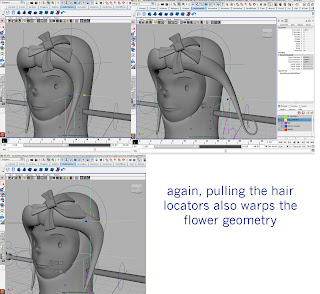
attempting some painting weights with Lady Gnomes fingers....
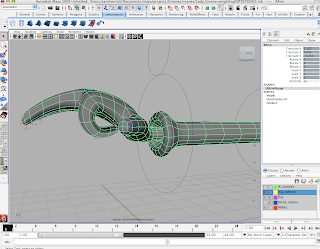
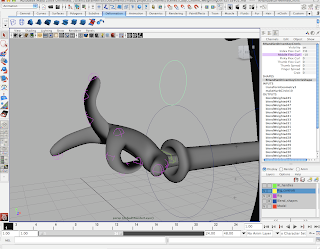
 checking it against all the hand attributes...
checking it against all the hand attributes...
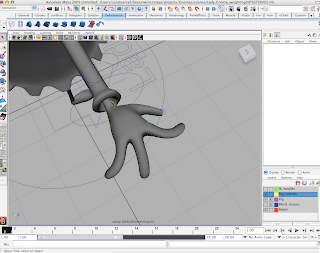
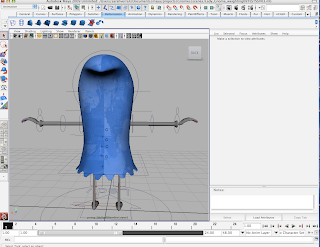
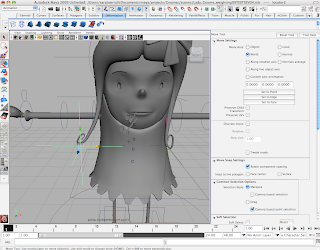
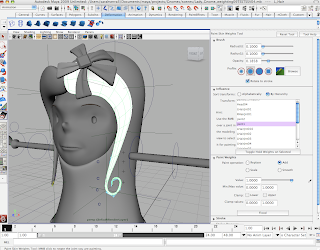
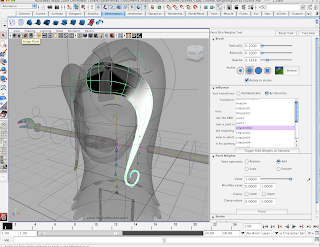
 Painting lady gnomes textures....
Painting lady gnomes textures....
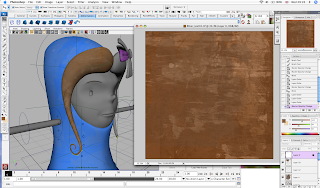
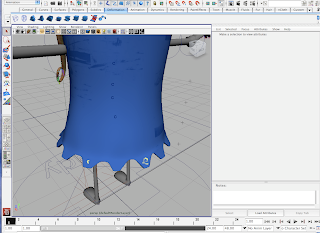
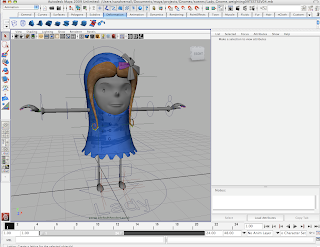
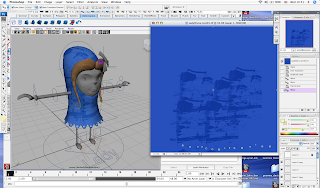
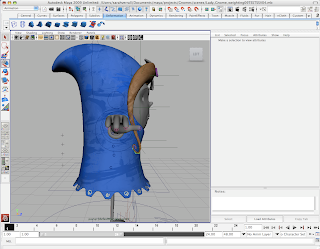
 backing up EVERYTHING!!!!
backing up EVERYTHING!!!!
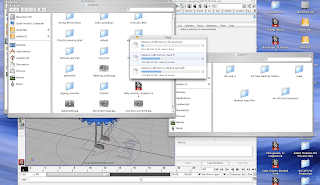
 Lady Gnomes painted textures require subtlety so we dont see the seam at the back.
Lady Gnomes painted textures require subtlety so we dont see the seam at the back.
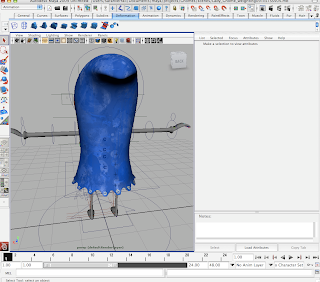
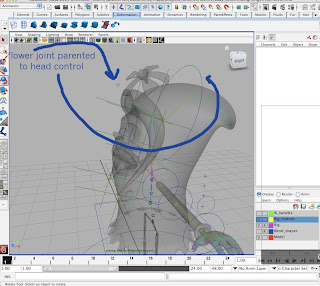
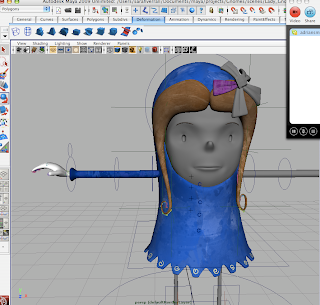
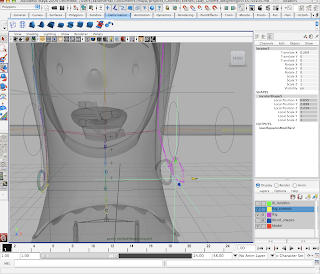
 the completed Hero gnome rig! werhey!
the completed Hero gnome rig! werhey!
 fingers shouldnt ever be able to reach this lengths of stretchyness
fingers shouldnt ever be able to reach this lengths of stretchyness
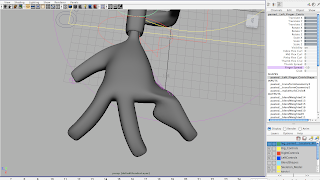
 awwww look at the lil puddun'
awwww look at the lil puddun'
 scaling hero via the master control...
scaling hero via the master control...
 ...one of his buttons is problematic and seems to not want to go with him!?!??! it has the same parenting and weighting as the other button so im stumped here!?
...one of his buttons is problematic and seems to not want to go with him!?!??! it has the same parenting and weighting as the other button so im stumped here!?
 locking off the facial control panel sliders so they only go up and down by 1 to -1.
locking off the facial control panel sliders so they only go up and down by 1 to -1.
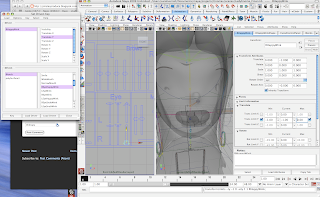
 where the heck is her face and hair?!??!
where the heck is her face and hair?!??!

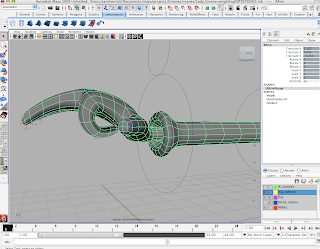
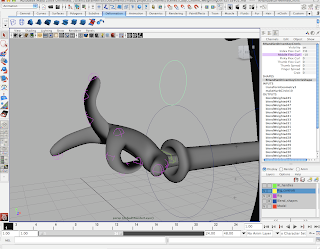
 checking it against all the hand attributes...
checking it against all the hand attributes...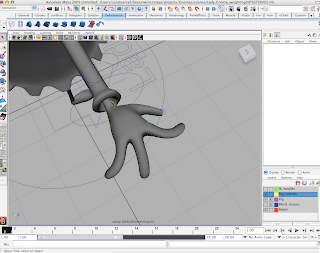
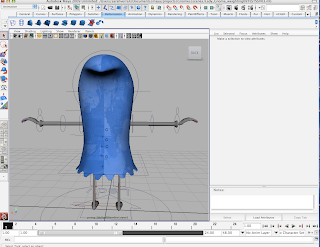
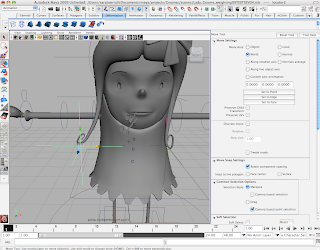
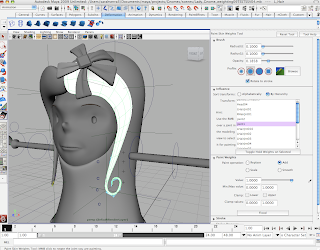
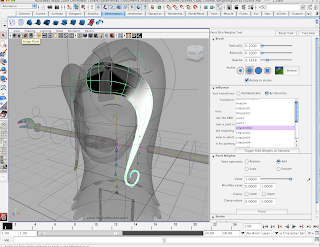
 Painting lady gnomes textures....
Painting lady gnomes textures....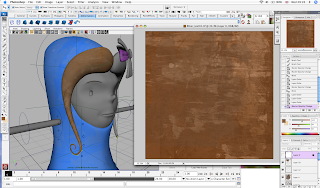
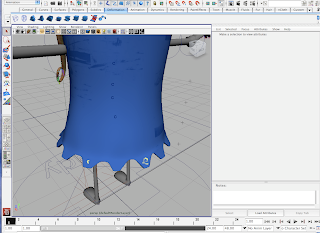
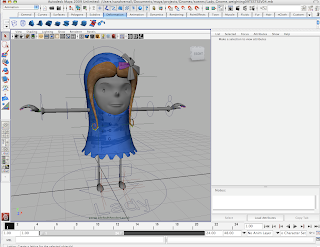
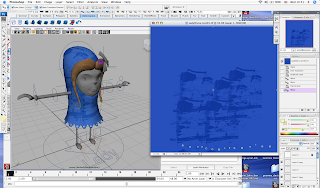
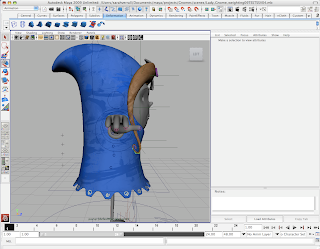
 backing up EVERYTHING!!!!
backing up EVERYTHING!!!!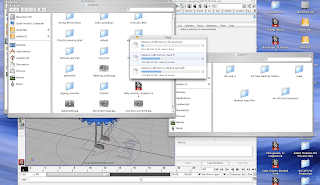
 Lady Gnomes painted textures require subtlety so we dont see the seam at the back.
Lady Gnomes painted textures require subtlety so we dont see the seam at the back.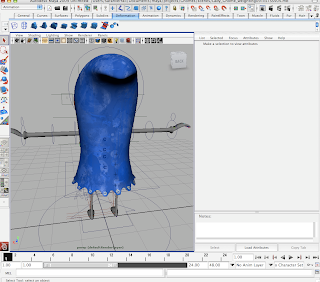
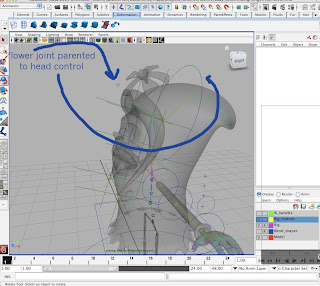
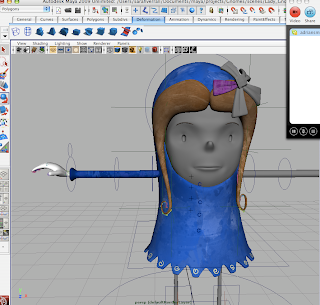
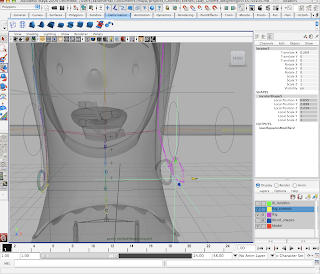
 the completed Hero gnome rig! werhey!
the completed Hero gnome rig! werhey! fingers shouldnt ever be able to reach this lengths of stretchyness
fingers shouldnt ever be able to reach this lengths of stretchyness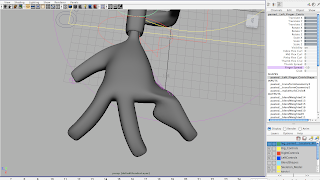
 awwww look at the lil puddun'
awwww look at the lil puddun' scaling hero via the master control...
scaling hero via the master control... ...one of his buttons is problematic and seems to not want to go with him!?!??! it has the same parenting and weighting as the other button so im stumped here!?
...one of his buttons is problematic and seems to not want to go with him!?!??! it has the same parenting and weighting as the other button so im stumped here!? locking off the facial control panel sliders so they only go up and down by 1 to -1.
locking off the facial control panel sliders so they only go up and down by 1 to -1.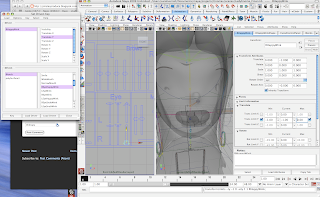
 where the heck is her face and hair?!??!
where the heck is her face and hair?!??!
Monday, 26 April 2010
this weeks objectives...
Matt
finish up animation of shot 4 (mid to end Tuesday)
Your next few shots...
Shot 24
Shot 22
Adam
Tuesday - collect lit and textured environment with Matt's imported animation and test the render layers with this.
Post render results - breakdown of each layer and then final composite of all no later than Thursday
Tom the Stocker Wright
Shot 26 - Heros Reaction shot. See email with link to shot list and Animatic for reference.
Tom R
Tuesday - review of shot 23. Please send playblast Tues eve/Weds morn for update.
Emma
Shot 11 animation.
Clym
Animate shot 31
Sarah
Finish up the button issue
Finish up L Gnome Facial Control Panel
Scale Characters
Copies on the adrives
Notifications and info to the animators
Animation: Shot 18
Edit: whoops, should have been on the team blog
Sunday, 25 April 2010
Frankenstein's Bride: Shot 36
Ok so little franken lady has sort of been abandoned...ok she's in one shot but time to trash all those months of hard earned modelling and blendshapes to make her look...generally quite naff in the name of the film.
taking inspiration from...the animatic...she still looks pretty all together to be honest but were gonna go nuts on the smash, cracks, sellotape in texturing on this one. I cant change too much of the model without it needing UV mapping once more. If time were permitting i'd do a complete destruction job of but for now it will have to remain as this.
 and other franken creations!
and other franken creations!
 ah graph editor...why cant all your curves be as simple as this :PMore problems with Hero Gnome: i cant scale the character via the master control. His facial control panel seems to be limiting the amount of expression i can actually use with the character. Have emailed Clym for his thoughts on how to rectify these issues. Told him i am in Monday at college to sort this out so hopefully Clym can help me out with this one.
ah graph editor...why cant all your curves be as simple as this :PMore problems with Hero Gnome: i cant scale the character via the master control. His facial control panel seems to be limiting the amount of expression i can actually use with the character. Have emailed Clym for his thoughts on how to rectify these issues. Told him i am in Monday at college to sort this out so hopefully Clym can help me out with this one.
 and other franken creations!
and other franken creations! ah graph editor...why cant all your curves be as simple as this :PMore problems with Hero Gnome: i cant scale the character via the master control. His facial control panel seems to be limiting the amount of expression i can actually use with the character. Have emailed Clym for his thoughts on how to rectify these issues. Told him i am in Monday at college to sort this out so hopefully Clym can help me out with this one.
ah graph editor...why cant all your curves be as simple as this :PMore problems with Hero Gnome: i cant scale the character via the master control. His facial control panel seems to be limiting the amount of expression i can actually use with the character. Have emailed Clym for his thoughts on how to rectify these issues. Told him i am in Monday at college to sort this out so hopefully Clym can help me out with this one.nightmare on elmo street.
grrr....annoyances
-been sorting out individual web page images and descriptions for the degree show website as well as the groups web page images. These aren't finalized but its better than having nothing for now just so people can see what were up to.
- roman sent through a new soundtrack which was AWESOME...it was only the starting piece but i really think hes taken my feedback in and is getting to grips with what the projects about.
- Yanivs UV mapped Hero Gnome was wrong - face separate from body which meant i couldn't add a texture to one without it affecting the other. Ive begun painting the textures in order to get a better idea of colours. Although i have the character colour concepts at hand, its amazing how in 3D they look almost too washed out by following the concept colours exactly. There's something about volumes etc which means you have to tweak the saturations a little bit. These characters have a range of splashes etc on them too so its all about balancing them to look painted without being an art attack accident.
Sorted out Clyms facial control panel was scaled and parented to the master control so it would follow the model for the animator to animate with eeeeease.
Lady Gnomes facial control panel was hooked up to the blend shapes and parented to the master control so the animator can animate with ease.
Both these characters were then scaled appropriately so each animator is all working to the same scale so there's no probs when importing the characters into the scene for final rendering with the environment.
started animating with characters...hero Gnome does not work on my machine in smooth preview i cant play back stuff and not in smooth preview means i cant do any facial expression animation.
Saturday, 24 April 2010
Heros Zero Pose for Root Cntrl
i apologize...heros root control missed out on being completely freeze transformations along the way.
his "normal" stance is:
translate X: 0
translate Y: -0.082
translate Z: 0
Its my fault...i made a mistake on that one.
Wednesday, 21 April 2010
Subscribe to:
Comments (Atom)



















